Maggie – Magazine WordPress Theme Review
Product Details
- - Magazine Design
- - Editorial sites
- - Theme Options
- - Custom Background
- - Unlimited Sidebars
- - Visual Shortcodes
- - Advertising Widgets
- - Facebook Widget
- - Social Counter
- - Full Width Page
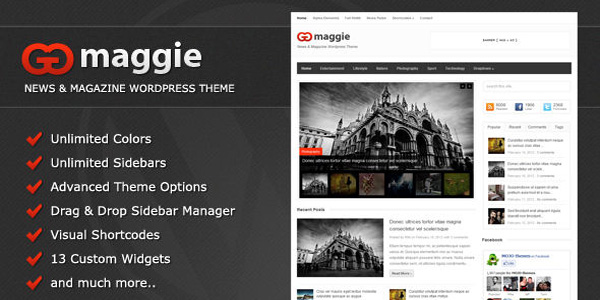
Without being an exceptional programmer you operate Maggie magazine WordPress theme like a boss. Yes! That’s true, now that Maggie magazine WordPress theme constitutes an MT framework and drag & drop manager for perfect styling of your site.
Maggie WordPress Theme Review
More of its features include user friendly theme customization settings like a number of colours, background patterns, TimThumb enable and disable option, logo slider and homepage settings.
Also included are shortcodes regarding videos, tabs, box and columns and buttons. With Maggie magazine WordPress theme you get a number of widgets consisting of social links, video uploading options, slider widgets, tab widgets and more.
Maggie magazine WordPress theme also provides you with a 3 template package; a contact page, full width page and a news pulse page for your blog presentation.
With animated homepage slider that you get in Maggie magazine WordPress theme is available a 2 related post type mainly category and tags.
Two WordPress 3.0 menus are included for better functionality and synchrony of your blog with the platform features.
Finally what you don’t need to worry about is that your blog will be fully translated and best for international presentation.
Buying Maggie magazine WordPress theme is very easy, just pay a one-time fee of $37 and you get all the features you wish for.
Mojo themes enables you to benefit from a Visa and Mastercard facility for your ease and 24/7 support for your blog from the developing team.
Also as Maggie magazine WordPress theme is a standard license Mojo gets you documentation access and updates that will inform you of products and services that are just what you will be looking for.









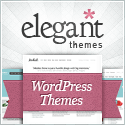
Facebook
Twitter
Pinterest
Google+
LinkedIn
RSS